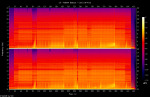Bounty: $50
Brief: Create a plugin that will display spectrogram of audio files.
Details: Using SoX and a method of operation similar to the Screenshot and MediaInfo plugins to create and display a spectral analysis (spectogram) of supported audio files (configurable via array). Will execute the sox binary with configurable flags (via settings menu or config.php) and display the output in the ruTorrent UI with option to download to local disk.
Pseudo comand: sox --multi-threaded $inputpath -n spectrogram -t $inputfilename
Example command: sox --multi-threaded "/home/media/Sample/Artist - Title.flac" -n spectrogram -t "Artist - Title.flac"
Notes:
Output images are quiet large at 944 x 613 px. Don't mind is these are scaled or something to fit better on smaller resolution. Two example outputs here and here
Would be a very handy plugin for anyone that transcodes from lossless files on server without having to manually check each file. If anyone else would find this useful please feel free to contribute.
Brief: Create a plugin that will display spectrogram of audio files.
Details: Using SoX and a method of operation similar to the Screenshot and MediaInfo plugins to create and display a spectral analysis (spectogram) of supported audio files (configurable via array). Will execute the sox binary with configurable flags (via settings menu or config.php) and display the output in the ruTorrent UI with option to download to local disk.
Pseudo comand: sox --multi-threaded $inputpath -n spectrogram -t $inputfilename
Example command: sox --multi-threaded "/home/media/Sample/Artist - Title.flac" -n spectrogram -t "Artist - Title.flac"
Notes:
Output images are quiet large at 944 x 613 px. Don't mind is these are scaled or something to fit better on smaller resolution. Two example outputs here and here
Would be a very handy plugin for anyone that transcodes from lossless files on server without having to manually check each file. If anyone else would find this useful please feel free to contribute.