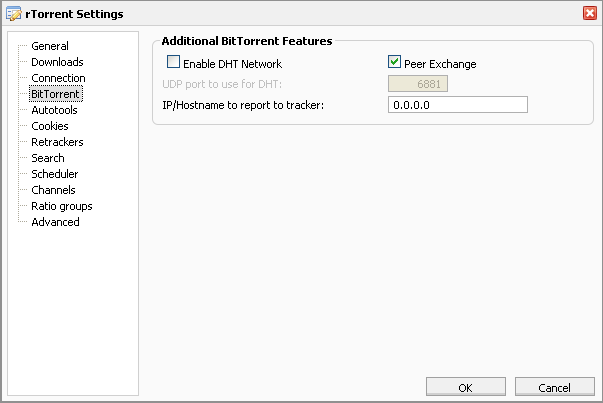Hi there!
Sorry for bothering, but I posted a question in the code.google.com-page, and someone posted a link to this forum.
I have a question; If I want to RSS i.e. Chuck, Simpsons, Scrubs, South Park, Family Guy, 30 Rock, Big Bang Theory and Better off Ted.. Do I have to add one filter pr show, or is there a way for me to get it to watch over all of'em within one filter? It's not season nor episode-related, I'll just add an exception with *complete* *pack* etc.
Anyone wanna give me an example in that case?
And yea, if I wanna not add everything with "1080i", I'm just adding .1080i. atm, but what if I want for instance both 1080p and 1080i in the exception? Will it be something like /(1080i|1080p)/i ? Will it ignore both, will it look for either one of them, or?
Tried looking at the code page: https://docs.google.com/Doc?docid=0AQYMH4twARqFZGZnazVkaGdfNWR0ajV4Z2No&hl=en
But I didn't see an example on more shows in one filter. Sorry if it's been answered before!
Regards, and thanks a lot, this RSS-app rule!
Sorry for bothering, but I posted a question in the code.google.com-page, and someone posted a link to this forum.
I have a question; If I want to RSS i.e. Chuck, Simpsons, Scrubs, South Park, Family Guy, 30 Rock, Big Bang Theory and Better off Ted.. Do I have to add one filter pr show, or is there a way for me to get it to watch over all of'em within one filter? It's not season nor episode-related, I'll just add an exception with *complete* *pack* etc.
Anyone wanna give me an example in that case?
And yea, if I wanna not add everything with "1080i", I'm just adding .1080i. atm, but what if I want for instance both 1080p and 1080i in the exception? Will it be something like /(1080i|1080p)/i ? Will it ignore both, will it look for either one of them, or?
Tried looking at the code page: https://docs.google.com/Doc?docid=0AQYMH4twARqFZGZnazVkaGdfNWR0ajV4Z2No&hl=en
But I didn't see an example on more shows in one filter. Sorry if it's been answered before!
Regards, and thanks a lot, this RSS-app rule!