I heard this was a feature people were looking for and I thought it would be nice to have this myself too so I decided to make it.
Latest version 1.3
Thanks to AceP1983 for pointing out that the icon wouldn't appear when rTorrent wasn't running and that it didn't work in IE and giving a fix for it.
Main features
Screenshots
The toolbar (the first, red, icon):

The switch/log off prompt:
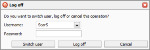
The log off prompt:
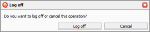
More information
This plugin has it's own googlecode page: http://code.google.com/p/rutorrent-logoff/.
As you can read in the note, if you switch user and you do not get logged in (or if you just use the log off button) you will get the login prompt, though you cannot/should not use this. If you use this it will keep prompting for user/pass (not sure why though). So to avoid this you should cancel the prompt and reload the page and then log in. For this reason I also added the switch user option rather than only giving a log out option.
Want to use it right away?
Just move to your ruTorrent plugins dir, wget the tarball, unpack it and chown the files to your webuser:
Code:
cd /var/www/rutorrent/plugins/
wget http://rutorrent-logoff.googlecode.com/files/logoff-1.1.tar.gz
tar -zxf logoff-1.1.tar.gz
chown -R www-user:www-user logoff/
Of course feedback is appreciated, let me know if (or why) you (don't) like it and if you think it can use some improvements/bugfixes.
Enjoy
Latest version 1.3
Thanks to AceP1983 for pointing out that the icon wouldn't appear when rTorrent wasn't running and that it didn't work in IE and giving a fix for it.
Main features
- Switch user
- Log off
Screenshots
The toolbar (the first, red, icon):

The switch/log off prompt:
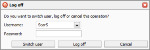
The log off prompt:
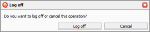
More information
This plugin has it's own googlecode page: http://code.google.com/p/rutorrent-logoff/.
As you can read in the note, if you switch user and you do not get logged in (or if you just use the log off button) you will get the login prompt, though you cannot/should not use this. If you use this it will keep prompting for user/pass (not sure why though). So to avoid this you should cancel the prompt and reload the page and then log in. For this reason I also added the switch user option rather than only giving a log out option.
Want to use it right away?
Just move to your ruTorrent plugins dir, wget the tarball, unpack it and chown the files to your webuser:
Code:
cd /var/www/rutorrent/plugins/
wget http://rutorrent-logoff.googlecode.com/files/logoff-1.1.tar.gz
tar -zxf logoff-1.1.tar.gz
chown -R www-user:www-user logoff/
Of course feedback is appreciated, let me know if (or why) you (don't) like it and if you think it can use some improvements/bugfixes.
Enjoy



