Here is a little gift for testing.
This plugin was asked for in this topic: http://forums.rutorrent.org/index.php?topic=411.0
But it was a separate task and here it is.
Installation:
-create a symlink to /fileshare/share.php outside the web auth protected space
-edit conf.php with that full domain path
Update:
SVN:
Code:
svn co http://svn.rutorrent.org/svn/filemanager/trunk/fileshare
Screenshots:
Add files to share:

Delete one or more existing links:
Links menu options:

Password before download dialog:
This plugin was asked for in this topic: http://forums.rutorrent.org/index.php?topic=411.0
But it was a separate task and here it is.
Installation:
-create a symlink to /fileshare/share.php outside the web auth protected space
-edit conf.php with that full domain path
Update:
SVN:
Code:
svn co http://svn.rutorrent.org/svn/filemanager/trunk/fileshare
Screenshots:
Add files to share:

Delete one or more existing links:
Links menu options:

Password before download dialog: